SaaS demo page teardown
7 mins read
B2B SaaS demo page trends

3 out of 4 SaaS demo pages favor forms
Though many tech companies have added chatbots and on-demand demo video options, forms are still standard practice for capturing sales requests. 76% have at least one text field above the fold on their demo page.
To understand form length and field types, we reviewed the first 25 demo pages with forms in our gallery. On average, demo page forms have six text fields. Interestingly, single-field and excessive forms didn’t skew the average (mean was 5.5, median was 6).

Still, many of these fields are unnecessary in 2023. Enrichment tools could reduce friction on most B2B forms. Job title, total employees, and location can be surfaced with the right enrichment tool. Arguably, “how did you hear about us” (less common) would be a more useful to GTM teams than any of those fields.
Calendar schedulers surprisingly scarce

Just 4% of demo pages include calendar schedulers above fold. Of course, many could be leveraging calendars in other ways – after the qualification form or in a follow-up email. Interestingly, many of the companies leading with calendars are newer players in emerging categories – AI, product-led sales, SMS, and dev tech.
On-demand videos act as helpful alternative
On-demand demo videos don’t have to cannibalize live demo requests. Both product- and sales-led companies use overview videos on demo pages. However, SaaS orgs use demo videos differently at each stage.
Startup through growth phase
Emerging SaaS companies like Sprig and HeadsUp feature on-demand videos on their demo page.
Established through scaled phase
After accumulating a full library of how-to videos, established companies with technical products like Grafana Labs, Cloudinary, and Benchling create separate pages for binging on-demand demo videos, along with their dedicated demo pages.

Then there are some SaaS companies that offer a little of everything. Unito, a growth-stage company with 79 employees has popups for three demo resources. The demo CTA on the homepage prompts a video popup, the blog promotes their live webinar demos, and the “Book a Demo” CTA at the bottom of the homepage pulls up a demo request form popup.
4 smart SaaS demo page examples
Immuta
Sets expectations. Specifies time commitment and outlines the agenda.
Form fields fit above fold on desktop
ReCAPTCHA limits spam
What to improve
Replacing unnecessary fields like country and job title with an enrichment tool could improve conversions. Immuta could also add a calendar booking option if not directed there after the form, or automated email with booking calendar.
Cedar
Compelling “Why us” ROI stats
Form fits above fold
Qualifies audience by explaining who can use the tool
What to improve
Again, job title is probably unnecessary. Consider calendar booking option if not directed there after the form.
Samsara
What to improve
This option is still a gamble. You’re betting on someone getting halfway through to collect the email. To test conversions, they could also experiment with an email capture demo CTA (single field) on the homepage.
LaunchNotes (winner 👑)
alternative ways to learn more about the product without scheduling a call.
Features seven average customer results as compelling social proof
In addition to offering three demo options, LaunchNotes promotes their free Slack community, customer testimonials, and free trial on this page
What to improve
With four options to choose from, it could be worth adding hierarchy. For instance, increasing the size of the 1:1 demo button and bumping the others to the second line.
Honorable mentions: GiveButter, Wiz, and Tingono are also good examples of facilitating a helpful customer journey rather than forcing a funnel.
Takeaways
Customer self-qualification is a good thing. Demo pages should feel more like customer exploration pages, not one-way funnels that serve sales teams more than prospects. Give customers options. Use the same logic as you would when mapping product onboarding – understand use cases, address common objections, remove the friction, and ask only the questions you can’t get elsewhere to create a better sales experience.
What we liked
Smaller asks: Short forms that fit above the fold or feel more like Buzzfeed quizzes than taxes.
Instant scheduling: This may not work for all companies. It makes sense to qualify in most cases, but choosing a time is much more satisfying than filling out a form.
Choose your own adventure: Consider adding demo alternatives like webinars, tours, and on-demand videos.
Optimized pages: Customers shouldn’t have to scroll on mobile or desktop to start booking.
Compelling “why”: Pages share reasons to take demo (time commitment, social proof, agenda)
FAQs: Featuring succinct answers to every common demo objections
What we didn’t like
Slow speeds: Some forms took several seconds to load.
Extra steps: Forms were often too far down the page, requiring too much reading and scrolling. “Book a Demo” homepage buttons often led to demo pages with “Request a Demo” buttons.
Clutter: Several demo pages populated a form, chatbot, privacy opt-in and other CTAs, causing distraction.
Poor layouts: Too much unstructured text, tall headers, and lack of hierarchy throughout the pages.


