Podcast + AI = 5x Content Output
Full guide. Exact prompts included.
Today, Eric (Keyplay’s marketing lead) is sharing our latest AI experiment: How can we get more value out of each podcast episode (more posts, content, clips) without spending more time, thanks to AI?
I’m excited about this. We’ll be able to use this workflow to get more value out of all of our long-form content, and you will too.
Our podcast used to die after one post.
All that work finding guests, booking, recording, and publishing… and we’d get one great LinkedIn post out of it. That’s it.
So, Adam and I decided to run an experiment. How much more value could we get out of each episode if we used AI to do most of the work?
The result: the system I built gives us ~5x the output from each podcast with only 1-2 more hours/week of work.
In this newsletter, I’ll share the complete system, prompts included.
NOT a quick fix
If you’re like me, you’re probably seeing a lot of content about “how I’m replacing my team with AI Agents, or how I built this content repurposing workflow with AI and it’s working perfectly.”
My experience was very different.
AI still isn’t good enough to one-shot good creative. It’s a great copilot and can drastically speed up the process, but my taste is 100% necessary to get to something I’d actually ship.
This process took a looong time. Probably 3x longer than I would have guessed when I started (if you copy my steps, you’ll save a lot of time!).
The end output is helpful, not magical. Very, very helpful. We can use this process to ~3-5x our content output, with about an extra hour a week of work. But not magical. This still takes *real work* to get a truly valuable output that I’m proud to ship.
If that still sounds interesting, let’s get into it:
Our AI-Powered Podcast Machine: 1 Episode → 3-5X Output
Up to this point, we'd post one episode, the post would do well, and we'd move on. Now, we get wayyy more leverage. 6 posts, 6 clips, and a compounding machine—every time we create a podcast, our repurposing job gets easier.
I landed on three core workflows:
Podcast → Promo Post
Podcast → Future LinkedIn Posts
Podcast → Video Clips
I'll break down each, with details and the exact prompts I'm using.
Podcast → Promo Post
After some iteration, we landed on a winning promo post format. It promotes the podcast while still delivering ‘zero-click’ value to someone scrolling in the feed.
The post has 4 main sections: hook, lead-in, ‘what you’ll learn’, and takeaways.
AI is horrible at one-shotting this output. Instead, we use it as a co-pilot. It gives us:
15 different options for the hook
20 different options for the "what we covered"
15 different takeaways
Key to getting this to work was providing specific context. Only other posts that follow this same format.
System prompt here
Podcast → Future LinkedIn Posts
We wanted to create content out of each episode. Kipp Bodnar shared an interesting idea about how AI is letting marketers do things that are faster, better, AND cheaper. Elissa shared interesting learnings on how to get buy-in from your board.
These are ideas that we’d love to share with our audience, but as a team of one, I just never made the time to review episodes, extract takeaways, and write post ideas for Adam.
So, we built two Claude projects. One that extracts takeaways (Golden Nuggets) and one that helps Adam turn those takeaways into LinkedIn posts.
Claude (Sonnet & Opus) does an amazing job of extracting takeaways. Here’s an example from our podcast with Kipp Bodnar, CMO of Hubspot.
System prompt for ‘Golden Nugget Extractor’ here.
Then I built another project to help Adam create better LinkedIn content. This one took some iteration:
It can’t one-shot good content.
I tried having it give multiple hook/angle/body options, but this turned into more work for Adam (having to scroll through all of that is a pain).
We landed on using a Claude project as an AI-Assistant. He can open it up, share the golden nugget he wants to flesh out into a post, and it will help him by suggesting angles, sharing role models, getting stats & data to back up claims, and sharing feedback.
I used PhantomBuster to scrape all of Adam’s LinkedIn posts, along with posts from other creators whose styles we like. Grabbed the best-performing ones, and uploaded as project files.
Prompt here.
Podcast → Clips
After analyzing other creators, it was clear that clips themselves aren’t doing well on LinkedIn. But clips are a great way to make an existing post more compelling— to ‘punch up’ a post.
So, our goal was to create clips for all of our ‘Golden Nuggets’ easily and quickly.
This is where I tried the most different tools and hit the most dead ends.
🚨Avoid these dead ends & save yourself headaches! 🚨
Trying to automatically create clips from your golden nuggets. All the clip creation tools give you 2 options, A) manually find & create clips B) “magic clips” (i.e upload an episode and get clips). The magic clips aren’t good enough to ship, and they don’t let you upload timestamps and get clips out.
Trying all the tools. I tried Submagic, Descript, Riverside, and SwellAI. Descript fits this workflow the best.
Automating too much. These tools are just not good enough to create shippable clips without a human touch. Trying was a waste of time. The better way, use AI to get 80% of the way there, and apply my taste as the final 20%.
The clip creation workflow I landed on was simple. First, I created clip templates for vertical (single speaker) and horizontal (two speakers) in Descrit. Then I just pull the Golden Nuggets from Claude, use Descript’s manual editor, and create clips for each takeaway. I save these to Drive via Descript for easy retrieval.
Descript’s AI Editing is great. I can get 6 clips in ~30mins (much better than paying an agency $3k/mo!).
Special Treat: Image-gen
My next iteration is to see if I can get awesome comic book-style carousels out of each episode. Reply to this email if you want me to go deeper on this and share my learnings :).

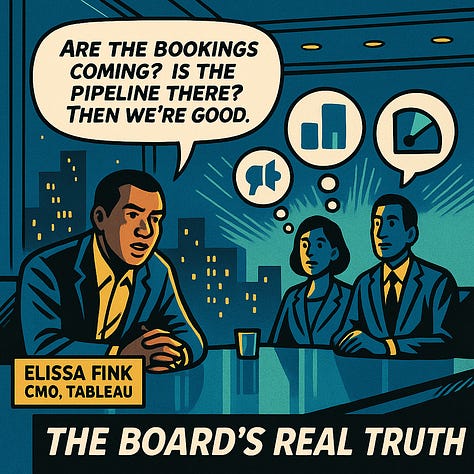

Wrap-Up
My biggest takeaway: AI won't magically solve your content problems overnight. It's a powerful copilot, but your taste and strategic thinking are still 100% necessary.
Understanding this earlier would have helped me save a lot of time automating what is just plain impossible (right now).
We're planning to open-source more of our prompts and share updates as we refine this system. If you build something similar, I'd love to hear what works (or doesn't work) for you.
-Eric
ps. what did you think of this newsletter?





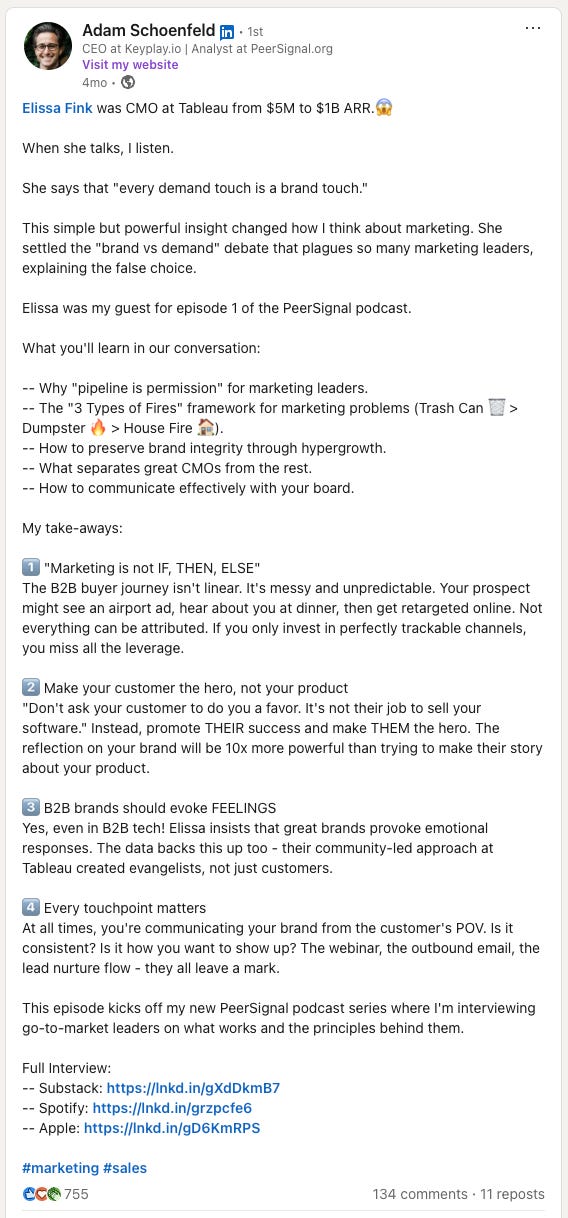
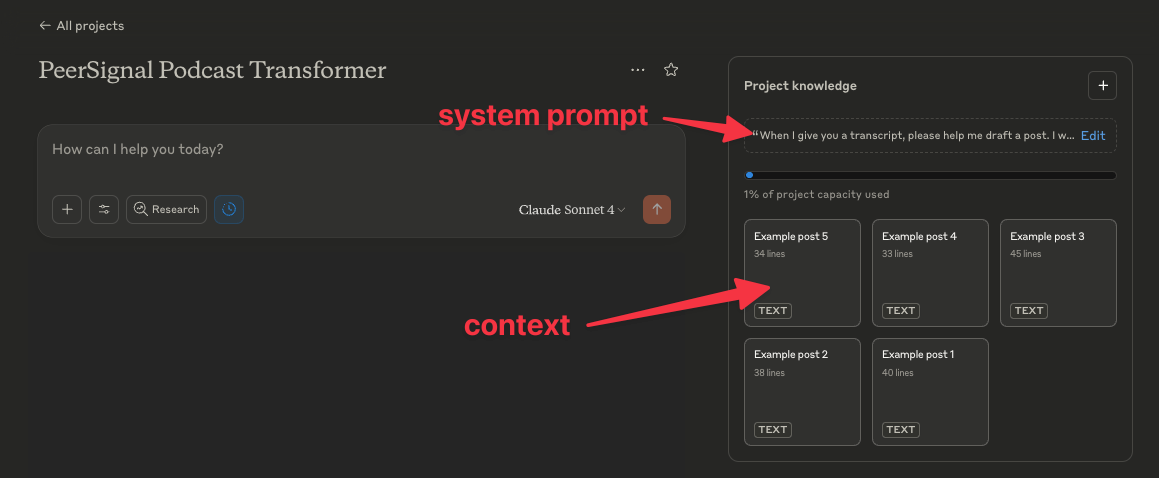
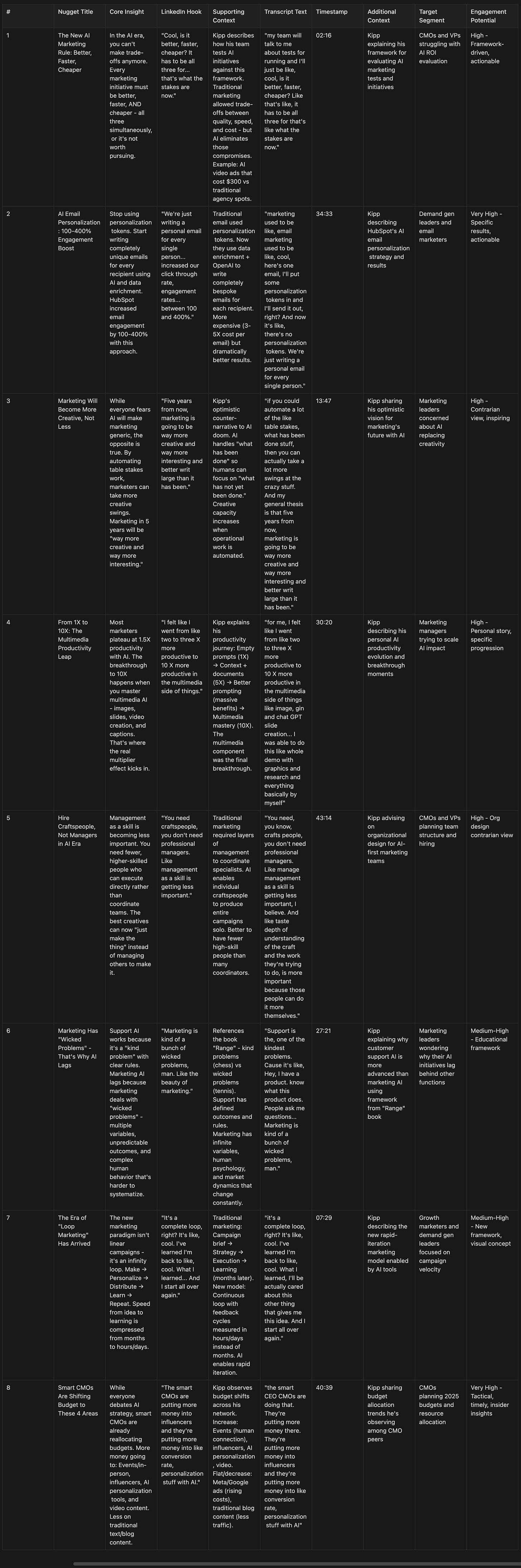
I feel like the biggest question right now isn't how to get clips, but how to get engagement from those clips. You can follow all of these steps, have really good content, but still get limited engagement. Are you posting six clips per episode? How do you space that out? Does it matter if you're flooding the feed with content, or is it better to be more selective so you're not overloading an already overloaded audience in a sea of content?
Love the transparency on this.